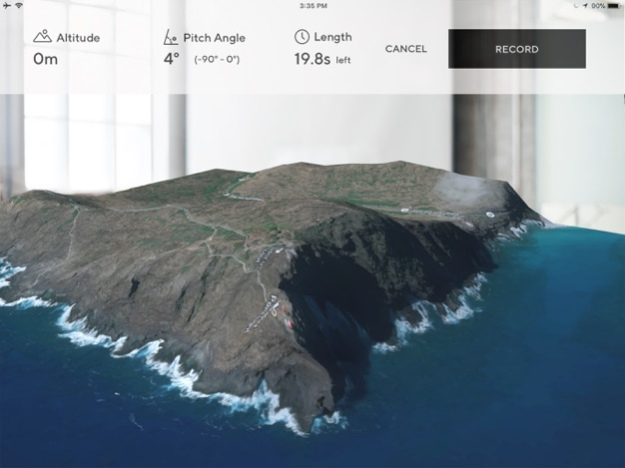Vermeer: AR Camera Drone App 1.1.14
Free Version
Publisher Description
With Vermeer, you're the director.
Design your shot in AR, and we’ll handle the rest. No need to own a drone or describe your vision to a pilot. One of Vermeer’s drone operators will take a drone to location, and your flight plan will execute autonomously, producing the exact real-world footage you designed. We’ve taken our expertise flying drones for major production studios and developed a frictionless process to get anyone the aerial footage they envision.
Vermeer eliminates the guesswork between clients and drone pilots, ensuring that our users get their desired photos, video, and data every time. With Vermeer, you can have frictionless and customizable drone shots at your fingertips. Download Vermeer today.
Vermeer is currently available in New York City.
----
How Vermeer Works
Create Your Shot
Vermeer enables you to create the unique, aesthetically captivating footage you envision.
Frictionless Ordering
We’ve boiled our expertise in drones into one app. Order your shot and we’ll get moving instantly.
Swift Delivery
Our automated processes will quickly put a drone in the sky to execute your shot. We’ll alert you when your footage is downloadable in-app.
----
Design your shot in 3D before taking flight. We put you in the pilot’s seat, allowing you to fly the camera, not the drone. Then our network of drone operators will execute your shot.
Install Vermeer today.
Sep 16, 2020
Version 1.1.14
Request custom 3D models of any US location.
About Vermeer: AR Camera Drone App
Vermeer: AR Camera Drone App is a free app for iOS published in the Screen Capture list of apps, part of Graphic Apps.
The company that develops Vermeer: AR Camera Drone App is Aerocine Ventures, Inc.. The latest version released by its developer is 1.1.14.
To install Vermeer: AR Camera Drone App on your iOS device, just click the green Continue To App button above to start the installation process. The app is listed on our website since 2020-09-16 and was downloaded 1 times. We have already checked if the download link is safe, however for your own protection we recommend that you scan the downloaded app with your antivirus. Your antivirus may detect the Vermeer: AR Camera Drone App as malware if the download link is broken.
How to install Vermeer: AR Camera Drone App on your iOS device:
- Click on the Continue To App button on our website. This will redirect you to the App Store.
- Once the Vermeer: AR Camera Drone App is shown in the iTunes listing of your iOS device, you can start its download and installation. Tap on the GET button to the right of the app to start downloading it.
- If you are not logged-in the iOS appstore app, you'll be prompted for your your Apple ID and/or password.
- After Vermeer: AR Camera Drone App is downloaded, you'll see an INSTALL button to the right. Tap on it to start the actual installation of the iOS app.
- Once installation is finished you can tap on the OPEN button to start it. Its icon will also be added to your device home screen.